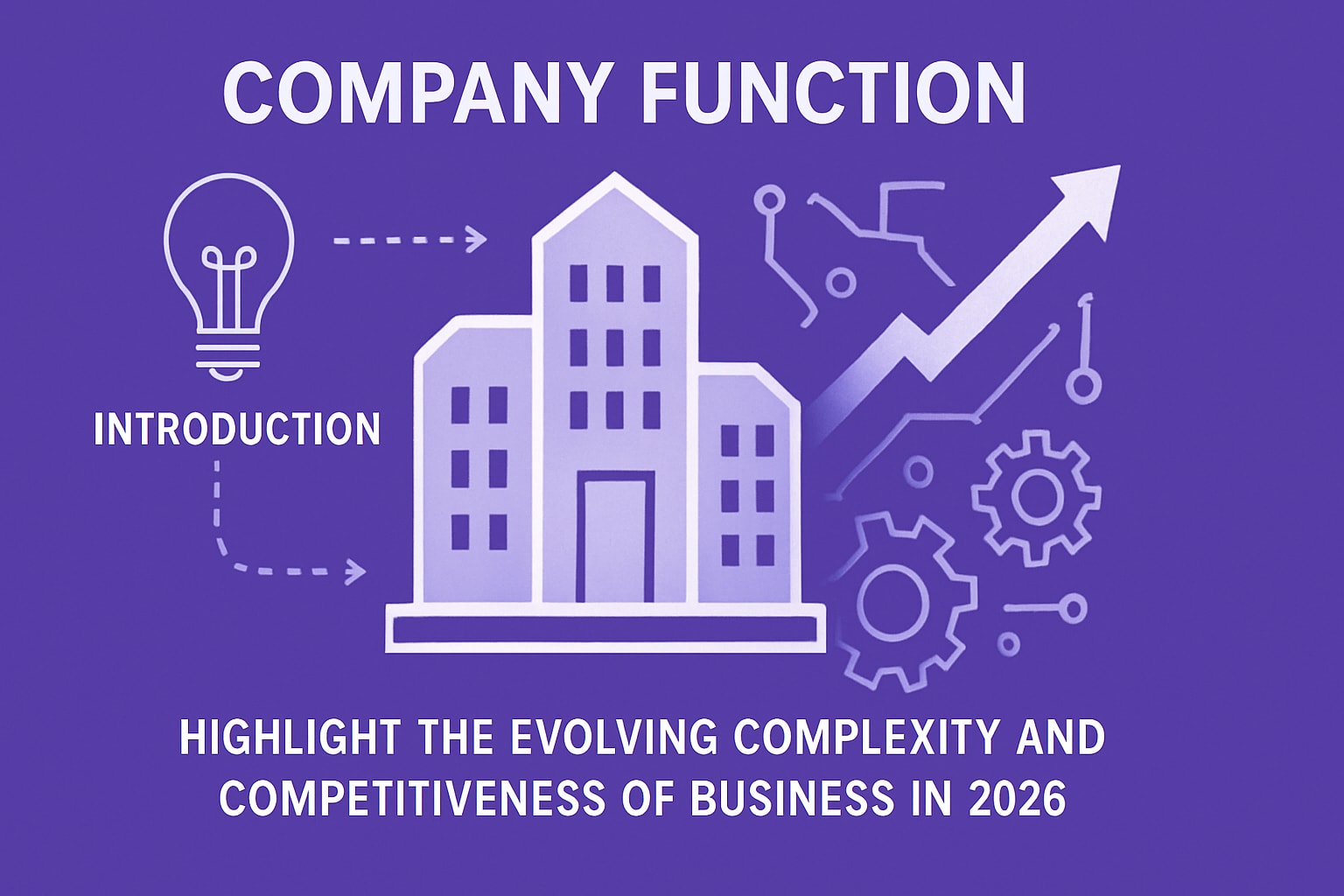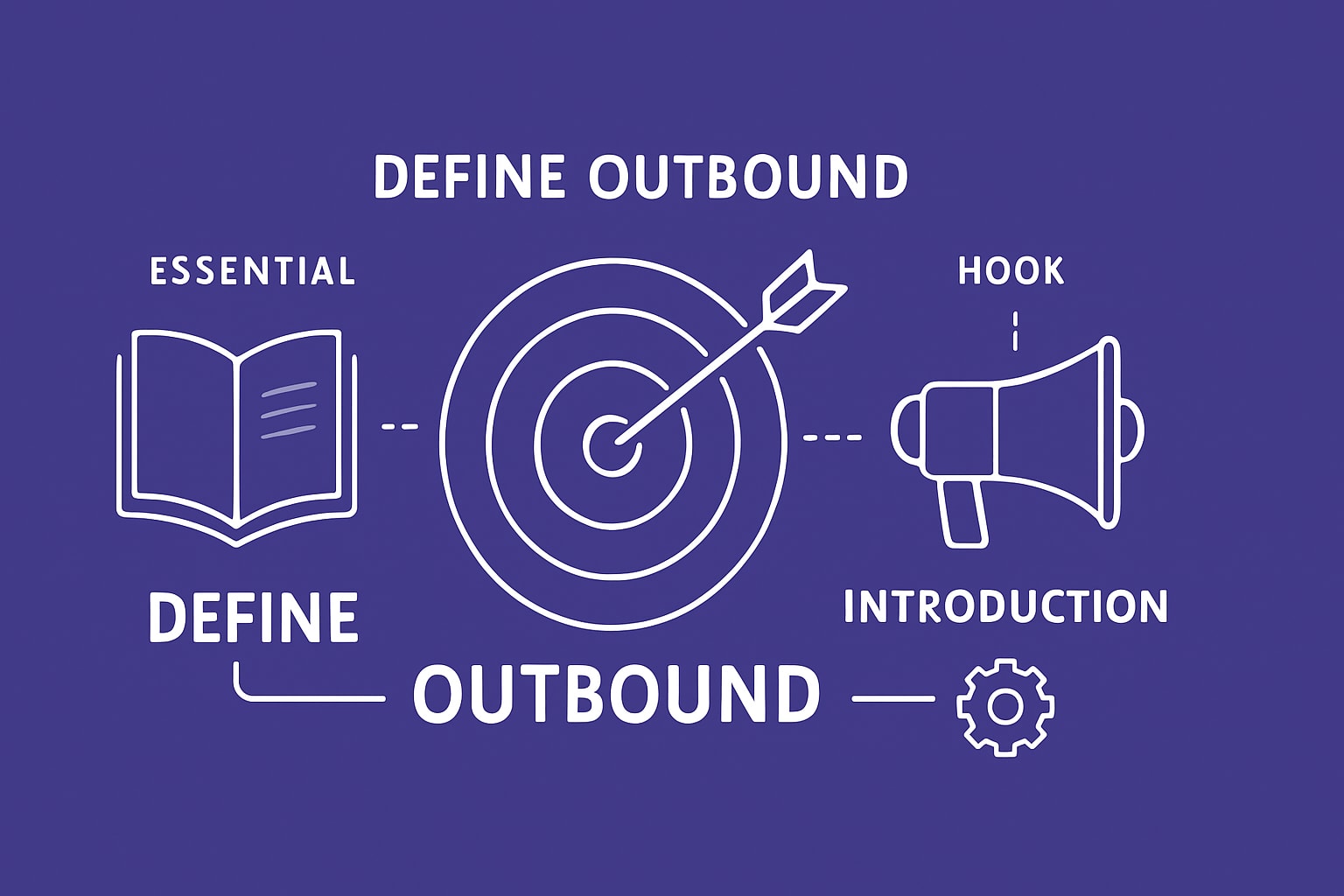Let us indulge you in possibly the briefest guide on how to use Phantom Buster with LinkedIn.
You will need to download the phantom buster chrome extension and purchase a subscription starting at $59. But if you are interested in outreach, it is worth the investment.
Let's get into it.
Why use Phantom Buster?
Phantom Buster is just one of the many automated tools that allow you to expedite your outreach.
Because it is automated, it saves time from dull, repetitive tasks no one wants to do, such as reaching out to people individually and manually recording the results. Instead, Phantom Buster does this for you, automating the scraping process, so all that is left for you to do is use the results wisely.
What is a Phantom?
A phantom is Phantom Buster's "creature" that performs automated action on your behalf on the internet, saving you time and effort.
One Phantom equals one action. Phantoms can perform endless tasks across endless social media platforms, but we suggest using LinkedIn for the types of actions we will be asking our Phantom to do.
Each action the Phantom performs bubbles down to the input resulting in an output.
This process could look like a Linkedin Phantom scraping a user's LinkedIn profile (input) and then producing a file containing the relevant data it has found (output).
How do I get my Phantom to work?
Located on their website, the Phantom Store holds hundreds of different Phantoms for you to choose from.
But because we want ones specified to LinkedIn, we will click the LinkedIn tab on the left side under categories.
Once we select which Phantom we want to use, click Use this Phantom!
You can send out as many Phantoms that your selected plan allows.
What happens next?
If we click on a select Phantom from your dashboard, we can see the detailed progress and results that your Phantom is producing.
We can also still edit out the Phantom's setup, launch the Phantom, and access the results files once the Phantom has completed its job.
Samplead Suggestion:
Our favorite Linkedin Phantoms:
- LinkedIn Event Guest Exporter
- LinkedIn Event Guests Exporter
- Sales navigator Search Export
We like these primarily because they produce the most relevant and successful results regarding replies and continuity with the prospects.
Conclusion
Check our blog for business tips and tricks, and contact us for further opportunities! As we say at Samplead, it just takes the perfect message to the right person at the right time.