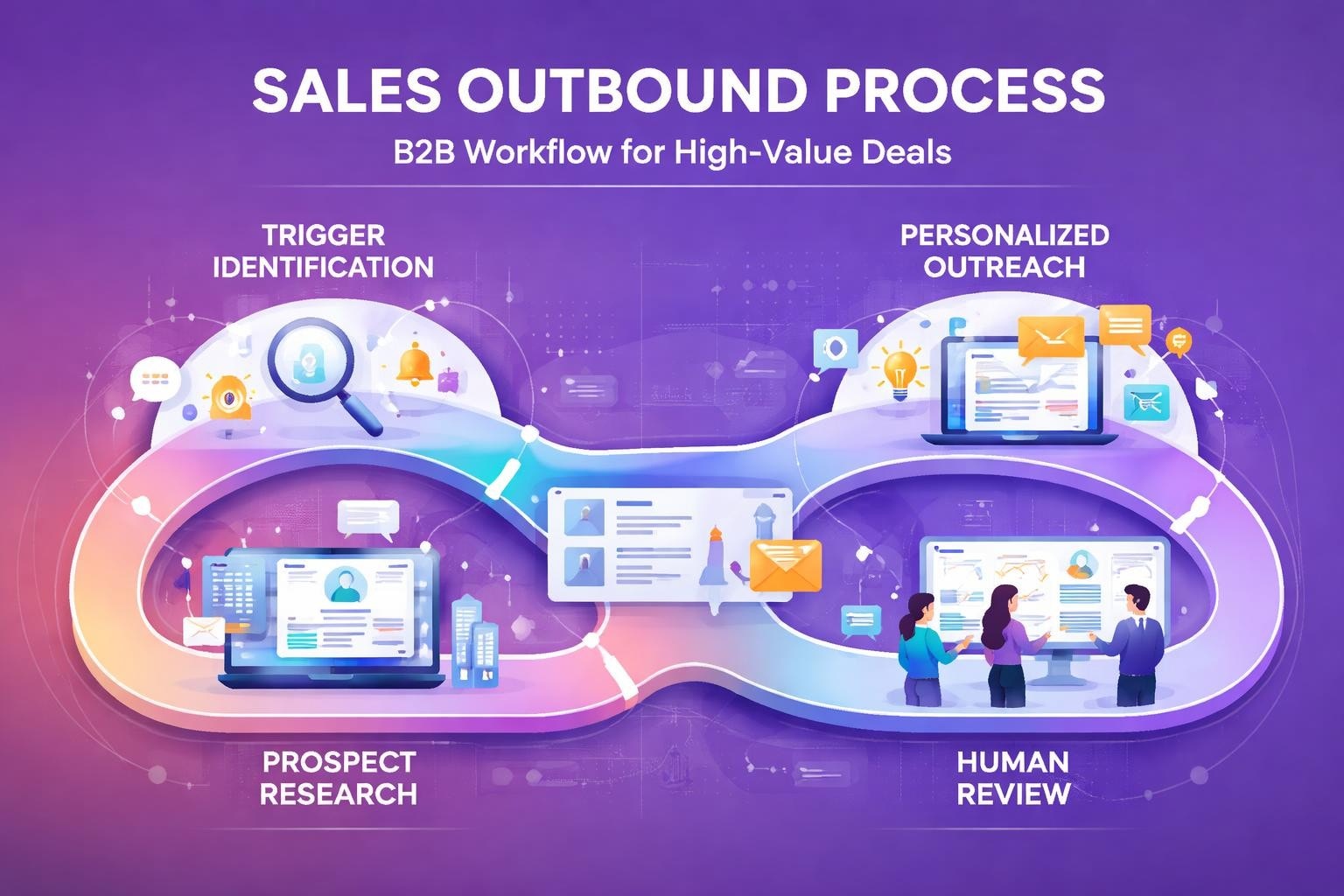We created this short post to help you leverage the powerful advantages of the boolean search. Let's start with the basics:
What is a Boolean Search?
A Boolean search allows users to conduct a specific search that only includes the keywords and phrases they want, allowing the investigation to be as straightforward and relevant as possible.
Why would I want to perform a Boolean Search?
Boolean searches are beneficial when there is a lot of data to comb through and you want specific results based on certain qualifications. Another reason could be when looking for a particular person that falls into a specific category.
In prospecting, this allows us to conduct a search where the results are people we are more likely to engage with because they will have fallen into the specific criteria we are highlighting to the computer.
Where would I conduct a Boolean search?
Boolean searches can be conducted on any search engine across the internet as long as a particular language is used, so the medium knows how to respond—no app to be downloaded, extensions, etc. Simple old Google will suffice.
Who can do a Boolean search?
Just about anyone with internet access and some Boolean Knowledge!
How do I perform a Boolean search?
Let’s get into it.
Some key strategies to a Boolean search help translate what you are asking for so the computer can understand.
First and foremost, a boolean search must be written in CAPITAL LETTERS. Only then can you give your computer secret messages for them to enjoy.
For example,
Phrases like AND tell the computer to include what you are about to list.
So if you are looking for a prospect in cyber security who could also be interested in APIs, the phrase should be cyber security AND API Phrases like OR tell the computer to include either, a combination of what you are about to list If your goal is to find either cyber security professionals or API professionals use …
OR cyber security OR API
Phrases like NOT tell the computer to exclude what you are about to list.
If you are searching for a cyber security professional prospect, who has no relation to API’s use… cyber security NOT API
Quotation marks around a phrase tell the computer to search for the exact phrase you are about to list
So if you use quotation marks like “API,” the search will not give you results that are anything different than the exact term API
Now let’s move on to something a little more complex.
( ) Brackets
Using brackets is essential for complex search strings, yet it can be the application of brackets that causes the most confusion.
So let’s take this nice and slow.
Essentially, a clause within brackets is given priority over other elements around it.
The most common place that advanced users of Boolean apply brackets is in the use of OR strings. Perhaps a good example would be a series of job titles where you also need to have a specific keyword on their Linkedin Profile:
(“Managing Director” OR “Founder”) AND “Start-Up”
Putting the brackets around the first term tells the search engine to search for profiles with job titles of Managing Director or Founder, and then find profiles that mention a Start-Up in their job experience within those results.
It makes no difference which order the two bracketed sections go; the same results will appear either way.
Now that we have the basics down, it is essential to know that when handling searches, the overall precedence is
- Quotes [“”]
- Brackets [( )]
- NOT
- AND
- OR
Finally, It is also important to beware of the LinkedIn Limitations:
- Linkedin limits the number of boolean search phrases you can use. The actual limitation is not published/not apparent to the public.
- You know you have reached your limit if your YouTube search results in an error message! It’s not you; It’s them!
Sampled Suggestion:
From a few tests, we ran here at Samplead when searching Linkedin…
- NOT’s are not restricted – use as many as you like
- AND’s and OR are restricted— and that is super unfortunate! No set number of ANDs and ORs make queries fail, but using more than 3-4 functions within a search would primarily result in an error.
Conclusion:
We hope you enjoyed our boolean run down and feel knowledgeable enough to use it in the future when prospecting!
Check our blog for more business tips and tricks, and contact us for further opportunities! As we say at Samplead, it just takes the perfect message to the right person at the right time.