- Adjusting your settings is a very simple process that can be done with just the click of a button.
- In order to adjust your settings, locate the settings button in the top right corner.

- From here, you will be able to adjust the settings that you selected in your onboarding process. You can add to or remove certain settings that have become newly relevant or irrelevant to your business goals. Inputting all relevant settings is crucial because it helps the AI technology provide better profiles and messages for your prospects.

- There are two pages in settings. In order to access the second page, scroll down to the very bottom of the page and select the arrow next to the text that reads “Page 1 of 2.”

- When you’re satisfied with your settings, you can save them by scrolling to the bottom of the page and selecting the “save settings” tab.
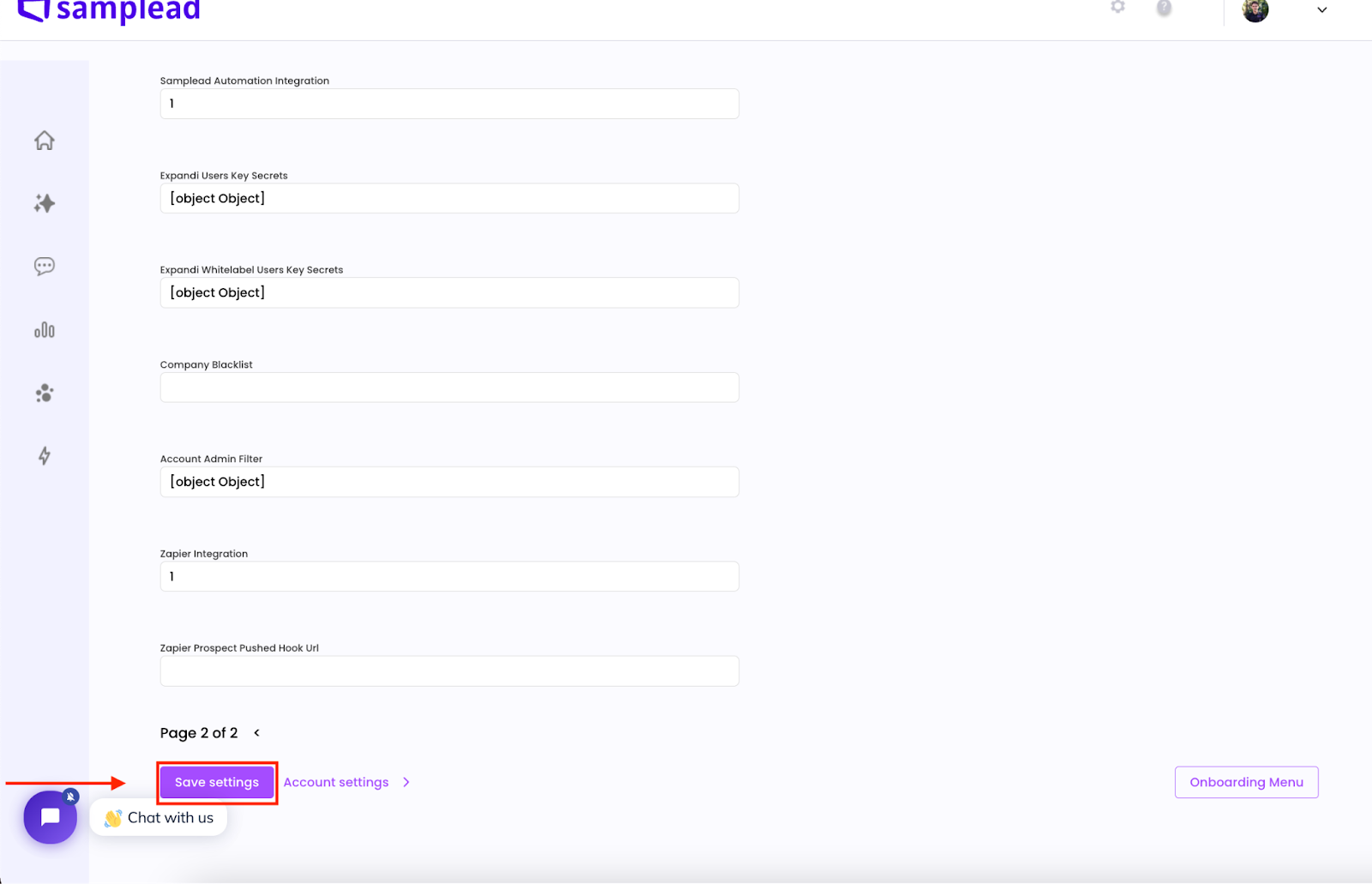
- If you need any help, please contact customer support.
.svg)

