- Samplead has introduced a feature in your campaigns that generates personalized sequences for you, taking the manual work out of the equation and streamlining your outreach efforts. This article will show you how to use it.
- In order to navigate to the sequencing steps, first you’ll need to access an active campaign. When on your dashboard, navigate to the menu on the left and click the second button from the top. This will bring you to a dashboard with all of your campaigns.

- Once you’ve reached this page, you will see the dashboard with all of your active campaigns. Select the campaign you want by pressing the “view” prompt on the specific campaign tab.

- Once you’ve accessed your campaign, find the tab that says “steps” and click it. This will bring you to the sequencing steps page for your active campaign.

- At this point you will have reached the sequencing steps page. You will see that Samplead has already created your content and all that you need to do is approve the generated content. But what are the different aspects of this feature? The first thing to note are the different steps. The first step will say “immediately,” meaning that this first message will be sent immediately once you export your prospects to your automation tool. You can change the timing of this message up to 2 weeks in the future by selecting the dropdown menu.

- If you’d like to add or remove a step, that feature will be located at the bottom of the screen.

- The next thing to note about the sequencing steps and messages is the ability to customize each message. You can select “rephrase” under each step to have AI generate another personalized message if you’re not satisfied with the original message.

- Once you’re happy with your sequenced messages, navigate to the padlock prompt and select it.

- Once here, you will be prompted to confirm that you want to lock in your messages. In order to lock in your messages for export, type in the word “lock.”
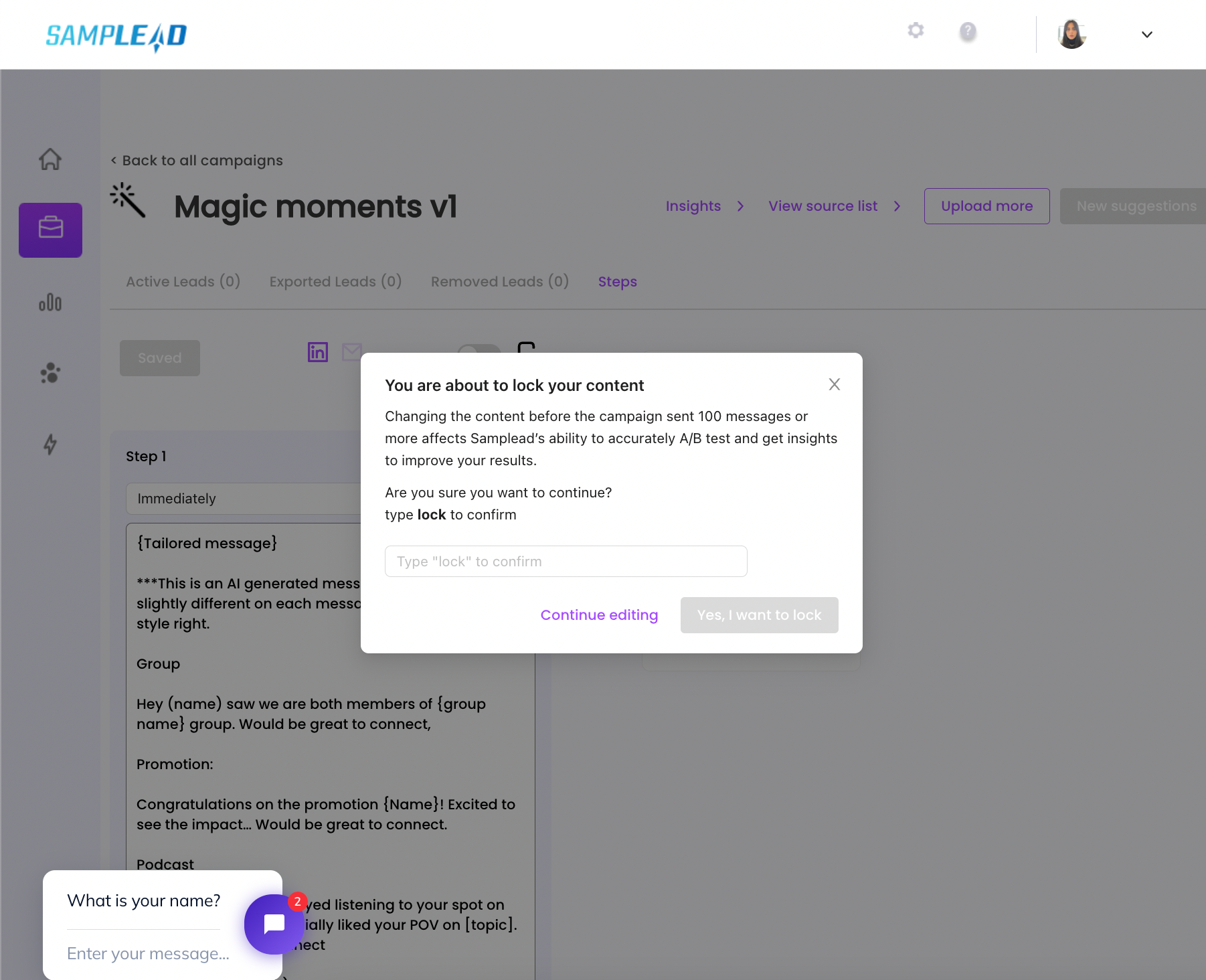
- If you have locked your messages but want to edit something else, press the padlock prompt again and type “unlock.”

- This has been your how-to guide on Samplead’s sequenced messages feature! Samplead's latest system integration represents a significant leap forward in customer outreach and engagement. By leveraging time-based triggers and AI technology, sales teams can now effortlessly generate personalized sequenced messages that follow up with potential customers at the right moments. The system's unique feature allows users to manually personalize messages or rely on AI-driven rephrasing until they are fully satisfied with the content. This blend of automation and customization empowers sales professionals to deliver highly targeted and impactful communication, ultimately driving conversion rates and fostering stronger customer relationships. With Samplead's innovative solution, businesses can unlock the full potential of AI in sales and propel their success to new heights.
.svg)

