- Zapier is a web-based automation tool that allows users to connect various apps and services together to automate tasks and workflows. It enables users to create automated workflows, known as "Zaps," without the need for coding or technical skills. With Zapier, you can automate repetitive tasks by integrating different apps and services, making it easier to streamline processes and increase productivity. Sampled offers Zapier as one of its integration tools, allowing users to allow the benefits of Samplead and Zapier all in one place. But how do you integrate Zapier onto Samplead? This article will show you how.
- The first thing you’ll want to do is navigate to the integrations page. This can be located by toggling the dropdown menu in the top right corner and pressing the “integrations” tab.

- Once you’ve reached the integration page, you’ll want to scroll down until you see the Zapier tab.

- Once you’ve reached the Zapier page, press the green “connect” tab on the right side of the screen.
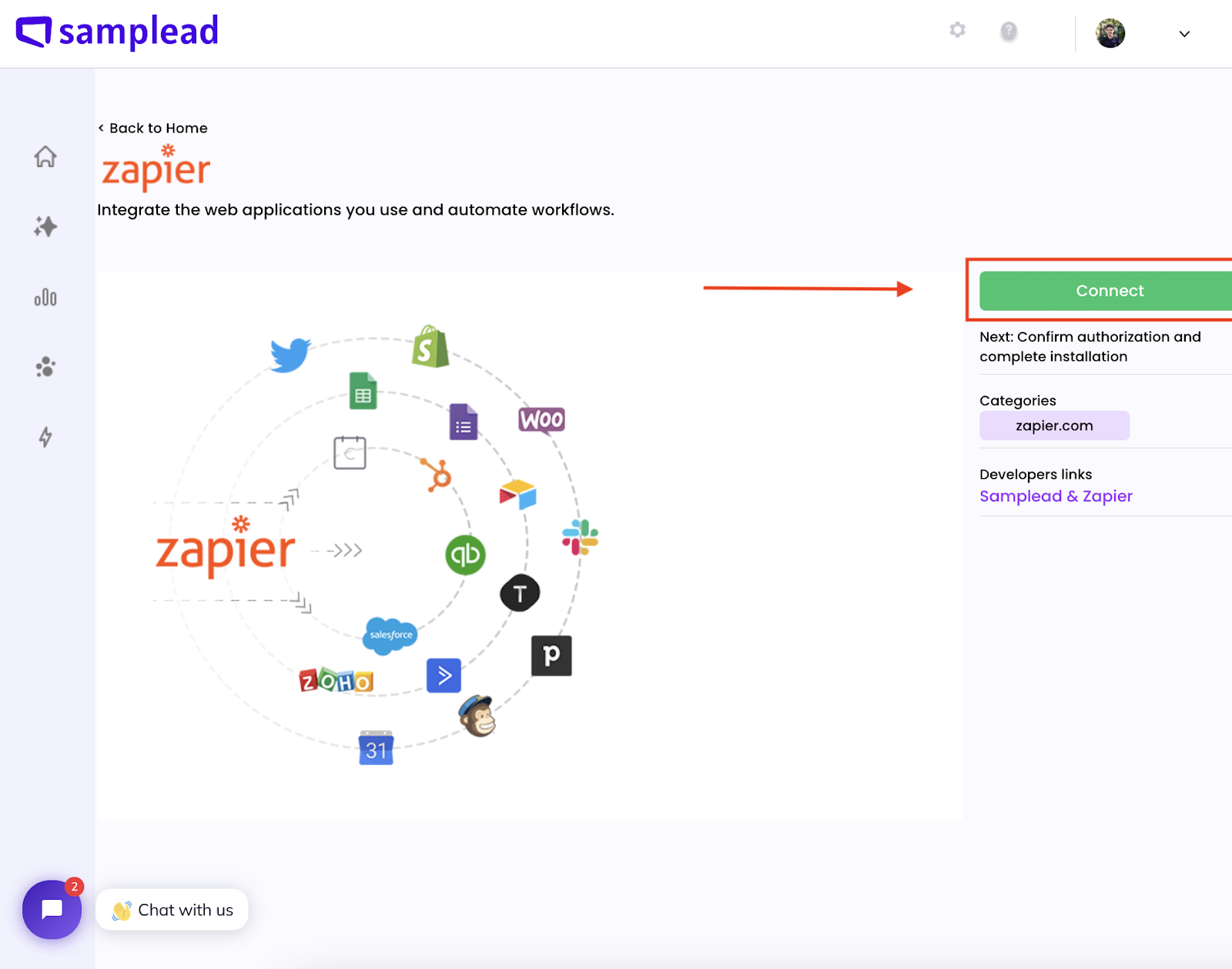
- You’ll be prompted to confirm the integration after pressing the “connect” tab. Press “confirm” to be taken to the Zapier login page and complete the integration.

- From here, you’ll be brought to the Zapier login page. Login to your Zapier account if you have one or sign up for one if needed. Once the signup/login process is complete, you will have successfully integrated Zapier to Samplead!

- Follow this link to read about how to properly utilize the Zapier integration. If you have any questions, please contact customer support.
.svg)

