- Samplead’s Magic Moments is a state-of-the-art service that uses AI to generate ideal customer profiles based on a list of your personal existing profiles. The first step in generating this profiles is to upload a list of your own existing leads.
- In order to access your Magic Moments from your dashboard, you will have to navigate to the campaign that says “Magic Moments.” Press the “view” prompt to be led to your Magic Moments page.

- Once you are in the Magic Moments page, you will be prompted to upload your list of customer profiles into the program.

- Choose whether you will be contacting your customer profiles via LinkedIn or email, and upload a .csv file containing a list of pre-existing profiles that you have used.

- IMPORTANT: A proper .csv file will contain a prior customer profile’s name, job title, company name, LinkedIn URL, and email address.
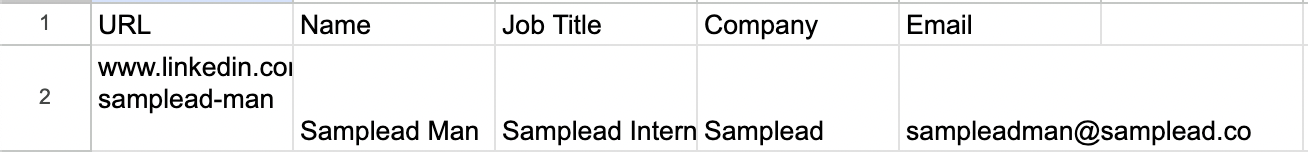
- If you made a mistake while uploading your file, you can select the “Clear CSV” prompt in order to reupload your file.

- After successfully uploading your .csv file, select the “send CSV for processing” prompt.
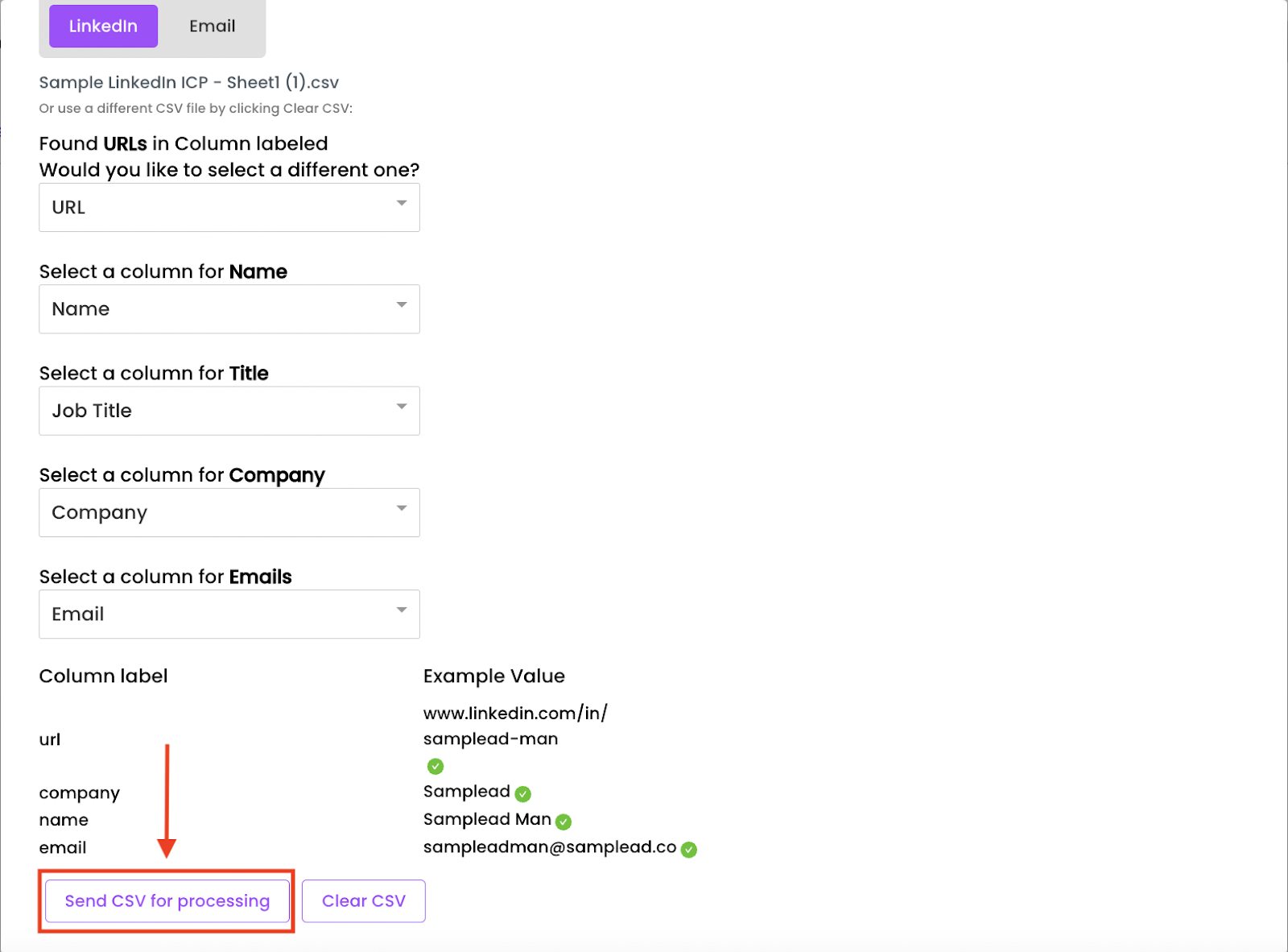
- Once you’ve completed this step, your file will be uploaded to Samplead and your magic moments will gradually suggest to you new prospects. If you have any questions, please contact customer support.
.svg)

